# Configuration
You can configure various global parameters in the merchant system.
Test: https://triplink.uat.ctripqa.com/webapp/yago/login (opens new window)
Production: https://vcc.triplinkintl.com/webapp/yago/login (opens new window)

# Callback Parameters
You can view and modify the parameters for Authorization Result Notification and Authorization Decision Callback here, as well as view submission history.
If the address you submitted is not on the whitelist, it will go through an approval process before taking effect. (The test environment refreshes every hour, and the production environment refreshes at 1am every day.)
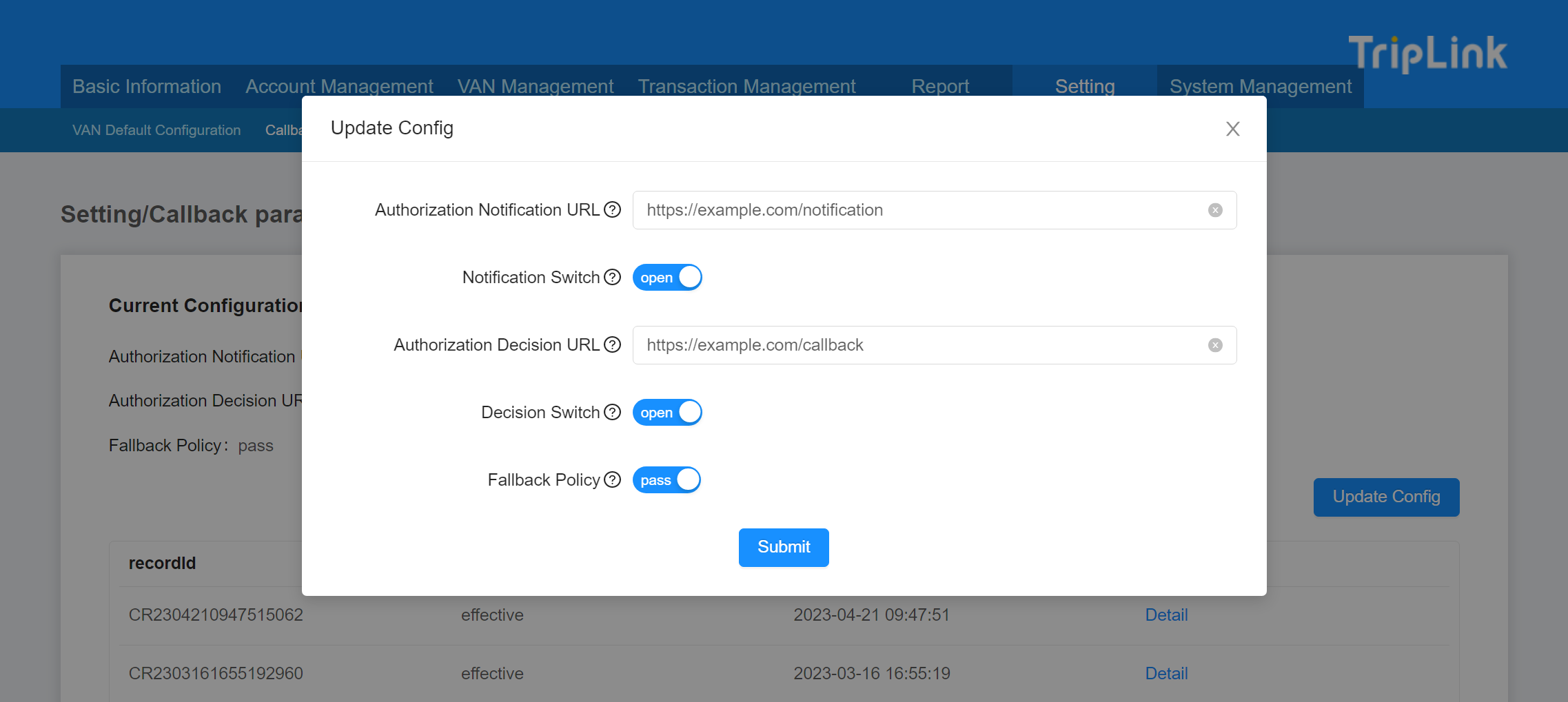
Authorization Notification URL: TripLink will send the authorization result to this customer interface asynchronously after the authorization is completed.
Notification Switch: Whether to enable the authorization notification function. (Disabled by default)
Authorization Decision URL: TripLink will call back this customer interface before approving the authorization request, and the customer can use this to implement their own risk control and authorization decisions.
Decision Switch: Whether to enable the authorization decision function. (Disabled by default)
Fallback Policy: When the authorization decision interface times out or encounters an exception, TripLink will use the default decision result for the customer. (Default is rejection)
